Here’s 50 more YouTube tactics. Use these tactics to get more traffic and sales.Be sure to use each tactic to best utilize YouTube.
- Make the videos viral, and spread them to as many websites as possible.
- Use other social media sites like Twitter and Digg to post your videos.
- Create well thought out, professional style videos that are edited properly.
- Make sure the sound on your videos is clear and mixed and edited well so users can clearly hear it.
- Keep content funny, engaging, and informative so viewers will watch it from beginning to end.
- Try to keep the videos you create clean without too much controversial material.
- Embed your logo and website into the video somehow. You can do this with text at the end or beginning, or by including your logo or URL throughout the entire video.
- Have goals for your YouTube videos, but remember that there are thousands of videos on the site, and some have millions of hits while others only have a couple hundred. Set realistic goals.
- Make sure you have good camera and editing equipment. If you don't want to sink the money into these things, consider hiring a professional.
- Keep the resolution of the video as high as possible, so it's as clear as it can be.
- Think about overall color schemes. Some videos may record in a yellow or red hue. This can affect viewer's opinions subliminally, so try to keep the colors realistic.
- Be yourself. Do not lose sight of the purpose and mission of the video. Be yourself and loosen up when speaking.
- Remember that nothing is perfect in online videos unless you have a professional editor, so just have fun and keep the goal in mind.
- Practice before posting the final video. Do a few dry runs before taping and publishing.
- Create a series of ongoing videos or stories, so users will be hooked and want to learn more.
- Do more than just talk. People don't want to sit and watch a person just talking to the camera. Make it exciting and interesting as well as fun.
- Try to limit the video to a couple of minutes if possible. After about two and a half minutes, users generally tend to lose interest and move onto something else.
- Stick to a schedule if you record a series, otherwise people will just give up on the videos. Be sure to release the next ones on time.
- Have a sign off that people will remember, then stick to it. This creates a sense of branding.
- Ask for feedback from your viewers. Some people will not comment unless you ask them to.
- Assemble a cast of characters. Use other people in the videos beside yourself. Recruit friends, coworkers, and family members to be actors in the videos.
- Do not use music on your video that you do not have the rights to. This can lead to all kinds of problems, so either use your own or get permission.
- Do not forget that the title of the video is just as important as the content.
- Grab viewers by integrating important keywords into the title. This also helps boost the search engine results.
- Use tags in addition to the keywords, as this also gets peoples' attention.
- If people pot negative comments, ignore them. By "feeding the trolls" you are encouraging their bad behavior and you might say something you regret later on.
- Use as many places as you can to embed your video, like Facebook, MySpace, Digg, Twitter, your home page, and many other places.
- Let your email subscribers and customers know when a new video is posted.
- Add your video to various communities and subject areas of YouTube for more exposure.
- Be sure to thank people who post positive comments or consider themselves followers of your videos.
- Be aware that not all videos you create will be a hit. It is a hit and miss venture, so be patient and practice making good videos.
- Write the script in advance. While impromptu videos are fun, it's really easy to mess up the vision when you improvise.
- Use analytics tools like YouTube Insight to track your sources and hits.
- Actually use the word "video" in your title, since people usually include this word, and it will get a lot more results in the search engines.
- Do not make your video an ad. In other words, get a point across but do it without trying to sell something.
- Choose the thumbnail wisely. YouTube actually lets users choose their thumbnails so do it carefully and thoughtfully.
- You can delete comments, so do not hesitate to get rid of negative or rude comments under your video.
- You can release more than one video at once, so if you have several at a time, feel free to do so.
- Be real and do not try to fake out your viewers. Most people can spot a fake video or something that isn't sincere.
- Have fun and focus on fun, so you're creating something people will want to share and forward to others.
- Aside from your logo and website, include a way for people to contact you or your business via email.
- Watch others and learn. By viewing other videos that are related to your business, you can get a feel for what people are doing, and what others are saying about it.
- Stick to your target audience. Don't try to branch out too far from your purpose, or you could easily lose loyal followers.
- Upload webcam live videos. Have a webcam located at your office, or other location, and then upload this onto your YouTube channel. It's a fun way to get others involved in the day to day operations of what you are doing.
- Make a channel and profile. This gives viewers a home base to look at your videos and check on any new ones.
- Do not use cuss words or inappropriate language and behavior.
- Use props, costumes, and other "organic" things in your video. Fancy editing does not always make for the best viewing.
- Try to open each video with a small montage, song, or your logo, so that people easily recognize your business or who you are.
- Utilize Yahoo Video and other sites to get your video exposed to other audiences.
- Specify your channel type, and have a clear sense of what you're offering on the channel's main page.


















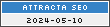







COMMENTS :
Post a Comment