
These tutorials cover many major areas of Android application development, including:
- Setting up basic user interfaces, with fields, buttons, lists, tabs, and radio buttons
- Adding option menus
- Supporting both portrait and landscape orientations, with custom user interfaces for each
- Storing data in local databases
- Collecting preferences from the user and applying those preferences
- Working with background threads
- Having multiple screens ("activities") in a single application, linked to each other
- Accessing Web services via your own HTTP client code or via existing third-party JARs that somebody else wrote to access a service's API
- Setting up Android components decoupled from their user interfaces ("services"), including allowing a service in one application to serve clients in other applications
- Putting icons in the status bar ("notifications")
- Integrating location tracking and Google Maps
- Embedding a WebKit Web browser (e.g., for online help)
- Incorporating video playback (e.g., for a screencast to accompany the online help)
- Animating our user interface, to allow portions of it to fade in or out based on user request
- Creating "app widgets" - bits of our UI that can go on the user's home screen
- Integrating with the camera and accelerometer
- Paperback: 334 pages
- Publisher: CommonsWare, LLC (March, 2011)
- Language: English
- ISBN-10: 0981678041
- ISBN-13: 978-0981678047
- File Size: 18.0 MiB


















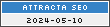







COMMENTS :
Post a Comment