XAMPP is an integrated server package of Apache, mySQL, PHP and Perl (the AMPP in XAMPP) that all run from a removable drive. Everything is pre-configured and ready to go just by unzipping or installing it.
Features :
XAMPP is a complete web, database and FTP server package for Windows that's ready to go in minutes and completely portable. The full XAMPP package includes:
- Apache
- MySQL
- PHP + PEAR
- MiniPerl
- OpenSSL
- phpMyAdmin
- XAMPP Control Panel
- Webalizer
- Mercury Mail Transport System
- FileZilla FTP Server
- SQLite
- ADODB
- Zend Optimizer
- XAMPP Security
Installing XAMPP is quite easy, just clicking the buttons. But for more details, here are the ways to install XAMPP on Windows operating system:
- If you don’t have XAMPP files, please to download here.
- Double click to the downloaded file ( XAMPP file )
- It would appear like the following image:

- Choose the destination driver to storage the XAMPP, if you want to change just click the Browse.. button.
- To start the installation, click the Install button. Please wait a while when the installation process is running.
- If the process has been completed, will appear DOS Prompt that asked whether to make shortcut in your start menu or not, if yes just press Enter.

- Will appear follow-up questions, Should I locate the XAMPP paths correctly? Should I proceed? Just press Enter.

- Will appear follow-up questions, should I make a portable XAMPP without drive letters? Please select one as you wish, Y if ‘yes’ and N if ‘no’, end with the Enter key.

- Please wait a minute for the final installation process.
- Done.
Add-Ons: You can also add in Perl or Tomcat with the XAMPP Add-Ons.
Since XAMPP has been installed, then you are ready to install the WorPress, Joomla or others.


















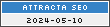







COMMENTS :
Post a Comment